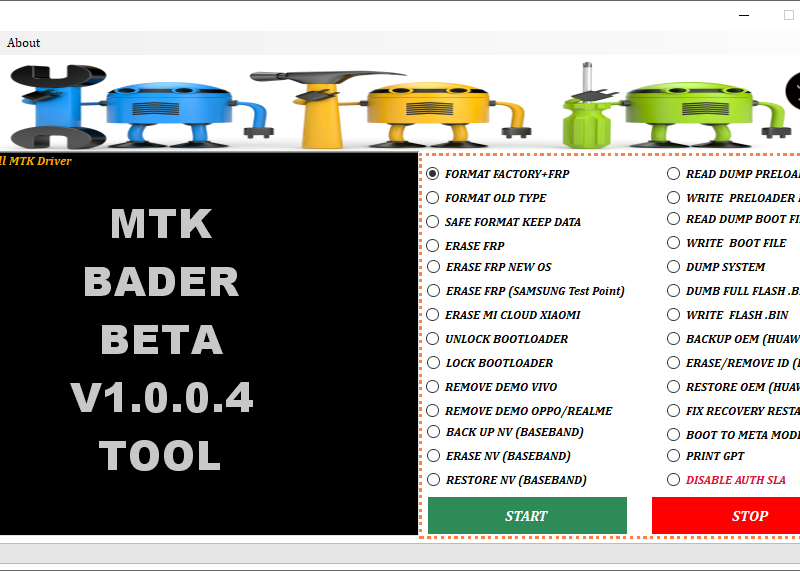Before Unlocking The Xiaomi Redmi 10A FRP Unlock With UnlockTool, Make Sure The Following Steps Are Performed.
How to use :
- Open UnlockTool
- Click on Xiaomi Tab
- Click on Xiaomi Redmi 10A
- Clik on “[BROM] ERASE FRP” Button
- Just Insert USB cable to Phone .

[BROM] ERASE FRP Initializing usb… OK
Waiting for device… COM11 [BOOTROM:0E8D:0003]
Bypassing authentication… OK
Analyzing… preloader_k62v1_64_bsp.bin [MT6765:9:1552] [Internal]
Handshaking… OK
Reading hardware info… OK
Hardware : MT6765 [Helio G25|G35|P35] 0766 8A00 CA00 0000
Security Config : SCB SLA DAA
MEID : 41848C7D8420144250E1C871541BF54C
Sending Download-Agent [1]… OK
Syncing with device… OK
Booting device… OK
Syncing with DA… OK
Storage : EMMC – CID : 5900019B.36305032.12E10034.5779704F
Vendor : Samsung – Name : Y2P064 – Serial : 1884230369 – Rev : 0
Boot1 : 4 MiB – Boot2 : 4 MiB – RPMB : 16 MiB – User Area : 58.24 GiB
Reading partition info… OK [43]
Reading device info… OK [super]
Model Name : 220233L2G
Product Name : dandelion_id2
Manufacturer : Xiaomi
Platform : dandelion
Android Version : 11
Security Patch : 2023-03-01
Build ID : RP1A.200720.011
Build : V12.5.8.0.RCZIDXM
Build Date : Tue Mar 7 09:49:04 WIB 2023
MIUI Version : V125
MIUI Build : V12.5.8.0.RCZIDXM
MIUI Region : dandelion_c3l2_id_global
MIUI Locale : en-GB
Erasing FRP… OK
UNLOCKTOOL 2023.10.17.0
Elapsed time : 14 seconds