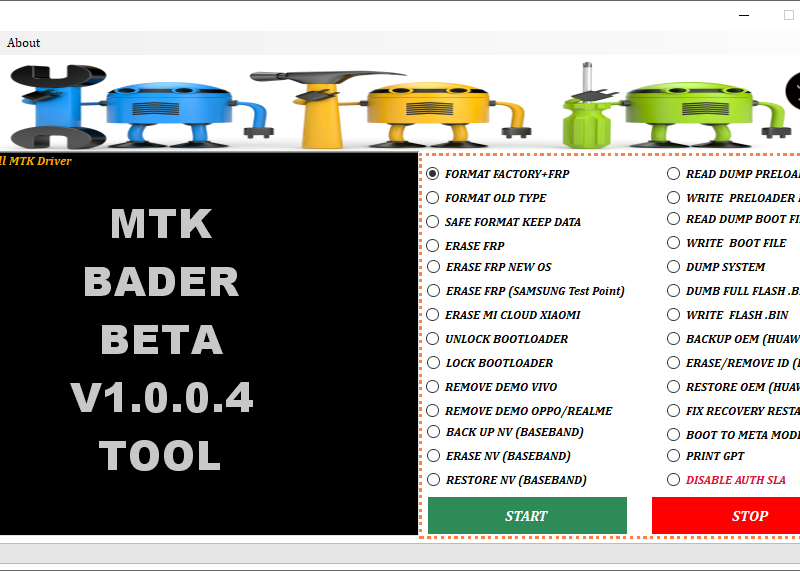Before Unlocking The VIVO Y17S ( PD2317F ) With FRP Lock With UnlockTool, Make Sure The Following Steps Are Performed.
How to use :
- Open UnlockTool
- Click on VIVO Tab
- Click on VIVO Y17S
- Clik on “PRELOADER Auth | VIVO V3 [sec 11.2023]
- PRELOADER ERASE FRP Button
- Just Insert USB cable to Phone .

[PRELOADER] ERASE FRP Selected auth : VIVO [3]
Phone must have battery inside!
Waiting for device… COM7 [PRELOADER:0E8D:2000]
Handshaking… OK
Reading hardware info… OK
Hardware : MT6768 [Helio G70|G80|G85|P65] 0707 8A00 CA00 0000
Security Config : SCB DAA
MEID : 8B06B6A89E8336E5B5D8E207367BA08F
Sending Download-Agent… OK
Syncing with target… OK
Booting device (preloader auth)… OK
Bypassing auth… OK
Syncing with DA… OK
Storage : EMMC – CID : 5900019B.32315330.5A530038.8F6A154E
Vendor : Samsung – Name : Y0S128 – Serial : 357456467 – Rev : 0
Boot1 : 4 MiB – Boot2 : 4 MiB – RPMB : 16 MiB – User Area : 116.48 GiB
Reading partition info… OK [54]
Reading device info… SKIP [EROFS]
Erasing FRP… OK
UNLOCKTOOL 2023.12.19.0
Elapsed time : 1 minute 43 seconds